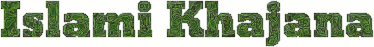Adobe Photoshop Lightroom Keyboard Shortcuts
Library
View Shortcuts
~
Toggle between Grid and Loupe
Esc
Return to previous view
Return
Enter Loupe or 1:1 view
Space
Toggle between Loupe and Zoom
E
Enter Loupe view
C
Enter Compare mode
G
Enter Grid Mode
Command + Return
Enter Quick Slideshow mode
F
Cycle to next Screen Mode
Command + Shift + F
Return to Normal Screen
Mode
L
Cycle through Lights Out modes
Command + Shift + H
Turn cell extras on and off
Panel Shortcuts
Tab
Show/Hide the side panels
Shift + Tab
Hide/Show all the panels
Command + F
Activate the search field
Command + Option + A
Show/Hide the Activity window
Command + /
Return to the previous module
Ratings Shortcuts
1-5
Set ratings
0
Reset ratings to none
] , [
Increase and Decrease the rating
Image Shortcuts
Command + Shift + I
Import images
Command + [ , ]
Rotate left and right
Command + E
Edit in Photoshop
Command + - , =
Zoom in and out
Z
Zoom to 100%
H
Hide image
There is a checkbox in the Search panel to show hidden
images.
Command + R
Reveal in finder
Delete
Remove from Library
Command + Delete
Move image to OS Trash
Also removes from the Library
Command + Shift + C
Copy Camera Raw Adjustments
Command + Shift + V
Paste Camera Raw Adjustments
Command + Right/Left Arrow
Next/Previous selected image
Command + Shift + E
Export Image
Quick Collection Shortcuts
B
Add to Quick Collection
Command + B
Show the Quick Collection
Command+Shift+B
Clear Quick Collection
Develop
Edit Shortcuts
Command + E
Edit in Photoshop
Renders the current settings into a Tiff file, and opens the
file in Photoshop for further editing.
Command + [ , ]
Rotate left and right
1-5
Set Ratings
Command + Shift + C
Copy Camera Raw Adjustments
A dialog will come up asking which adjustments to copy.
Command + Shift + V
Paste Camera Raw Adjustments
Output Shortcuts
Command + Return
Show selected images in a slideshow
Shows the current selected images in a slideshow based on
the current Slideshow module settings.
Command + P
Print selected images
Command + Shift + P
Page Setup
Navigation Shortcuts
Command + Left Arrow
Previous Photo
Command + Right Arrow
Next Photo
UI Shortcuts
Tab
Hide panels
Shift + Tab
Hide all panels
Command + /
Go to previous module
Command + Control + A
Show Activity Window
Mode Shortcuts
F
Cycle screen modes
Command + Shift + F
Go to normal screen mode
L
Cycle Lights Out modes
Command + Shift + L
Go to Lights Dim mode
Quick Collection Shortcuts
Command + B
Show quick collection
Command + Shift + B
Clear quick collection
Slideshow
Show Shortcuts
Command + Return
Play Slideshow
P
Pause Slideshow
Esc
End Slideshow
View Shortcuts
Tab
Hide side panels
Shift + Tab
Hide all panels
Command + /
Go to previous module
Command + Shift + H
Show Guides
Command + Shift + A
Show/Hide Activity Window
Mode Shortcuts
F
Cycle screen modes
Command + Shift + F
Go to normal screen mode
L
Cycle Lights Out modes
Command + Shift + L
Go to Lights Dim mode
Quick Collection Shortcuts
Command + B
Show quick collection
Command + Shift + B
Clear quick collection
Print
Printing Shortcuts
Command + P
Print
Command + Shift + P
Page Setup
View Shortcuts
Command + Left Arrow
Go to first page
Left Arrow
Go to previous page
Command + Right Arrow
Go to last page
Right Arrow
Go to next page
Page Extra Shortcuts
Command + Shift + H
Show all page extras
Command + Shift + M
Show Page Bleed
Command + Shift + T
Show Gutters
Command + R
Show Rulers
There is a choice between Wooden and Plastic Rulers
View Shortcuts
Tab
Hide side panels
Shift + Tab
Hide all panels
Command + /
Go to Previous Module
Command + Option + A
Show/Hide Activity Window
Mode Shortcuts
F
Cycle screen modes
Command + Shift + F
Go to normal screen mode
L
Cycle Lights Out modes
Command + Shift + L
Go to Lights Dim mode
Quick Collection Shortcuts
Command + B
Show quick collection
Command + Shift + B
Clear quick collection