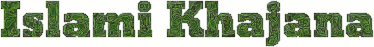We can block a purticular website for getting up our internet explorer.This trick will be very useful for parents to limit children's surfing ,and employees in company on internet.We can do this without any softwares.Its a handy trick.
First of all
go to C:\WINDOWS\system32\drivers\etc in your windows explorer.In that "etc" folder you can see a file named "HOSTS".It will not have any extensions.Open it with notepad.Ok after you opened it with notepad,now do the trick carefully.
go to C:\WINDOWS\system32\drivers\etc in your windows explorer.In that "etc" folder you can see a file named "HOSTS".It will not have any extensions.Open it with notepad.Ok after you opened it with notepad,now do the trick carefully.
1] you can see an IP number and computer's localhost name there like this -"127.0.0.1 localhost"
2]Right under that type " 127.0.0.2 www.orkut.com ".
3]If you type "ORKUT" there.you can block orkut in your computer.
4]You can add as many as websites there.
5]Check this demo:
127.0.0.1 localhost
127.0.0.3 www.hotgirls.com
- www.hotgirls.com is now blocked
6]you can block many websites like-
127.0.0.4 www.yahoo.com
27.0.0.5 www.msn.com
127.0.0.6 www.google.com
To do that just increment the last IP number
As you can see the first (orkut) was 127.0.0.2.If you want add another website ,add in next line as 127.0.0.3.